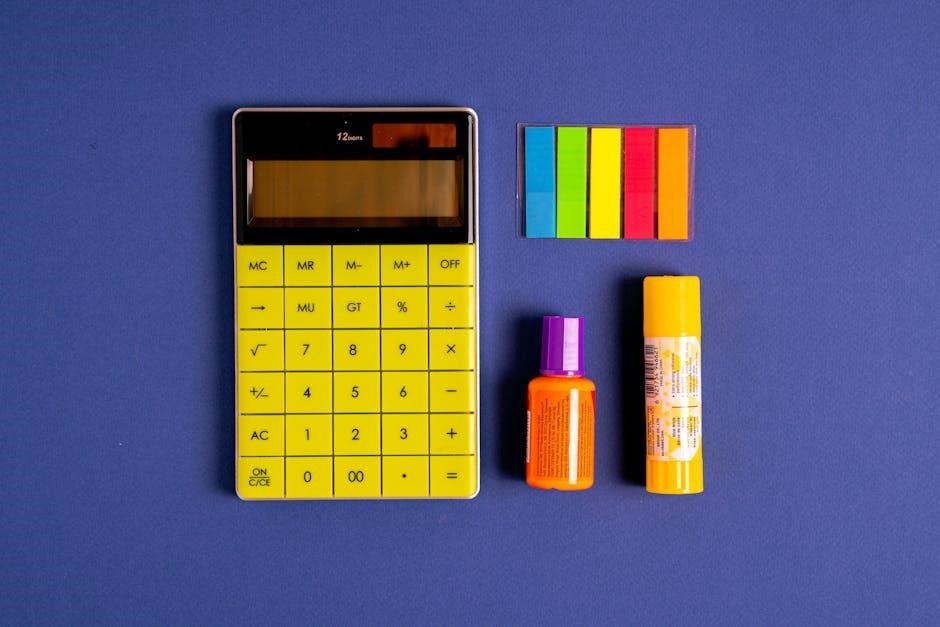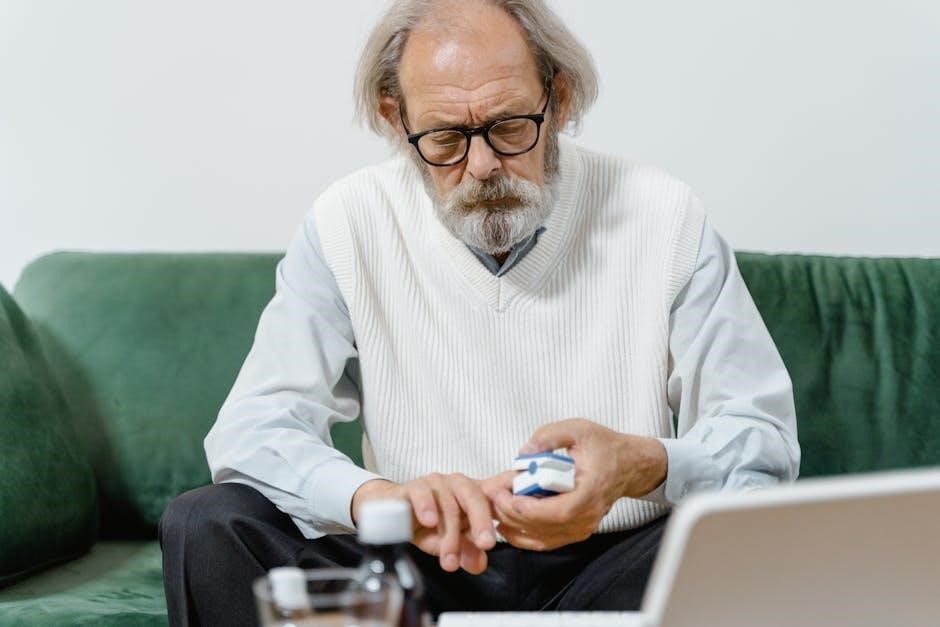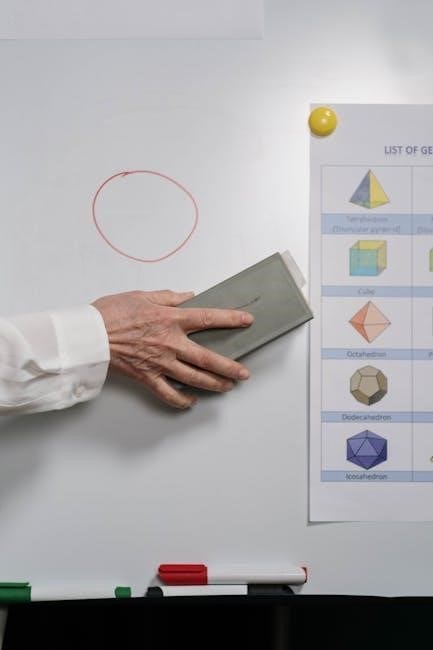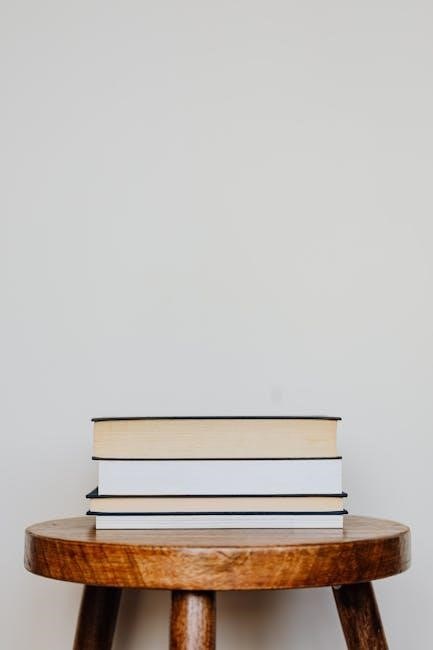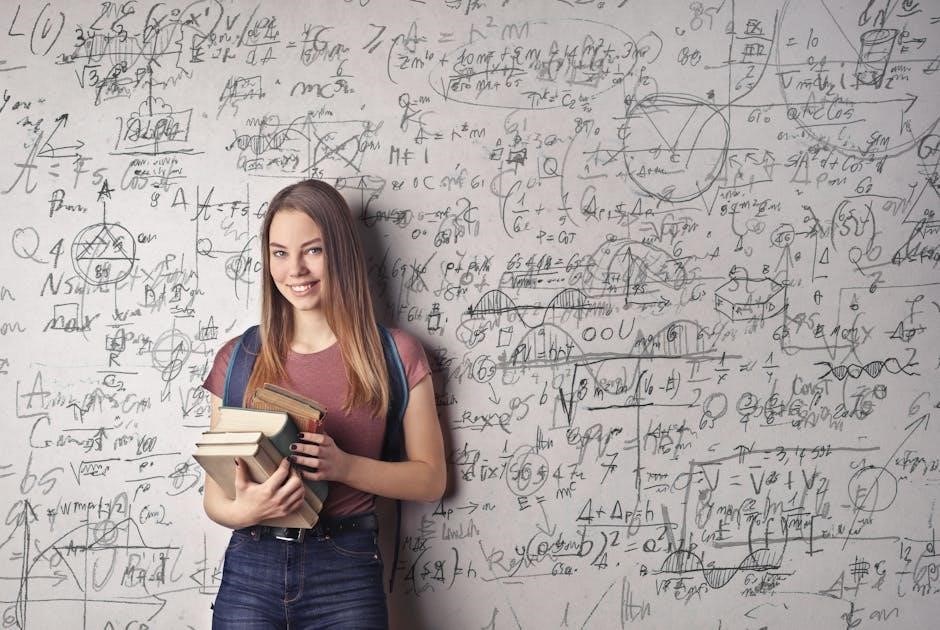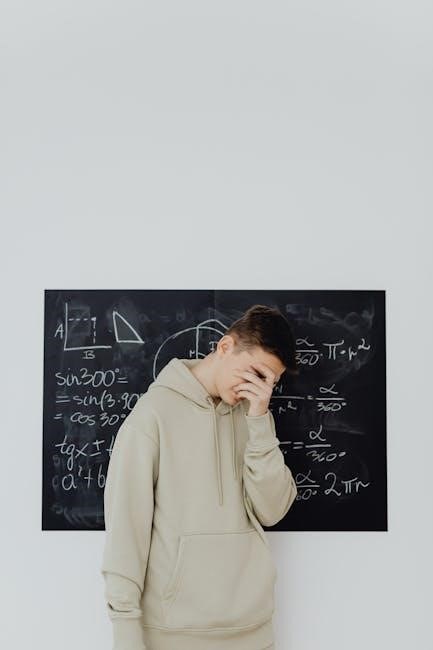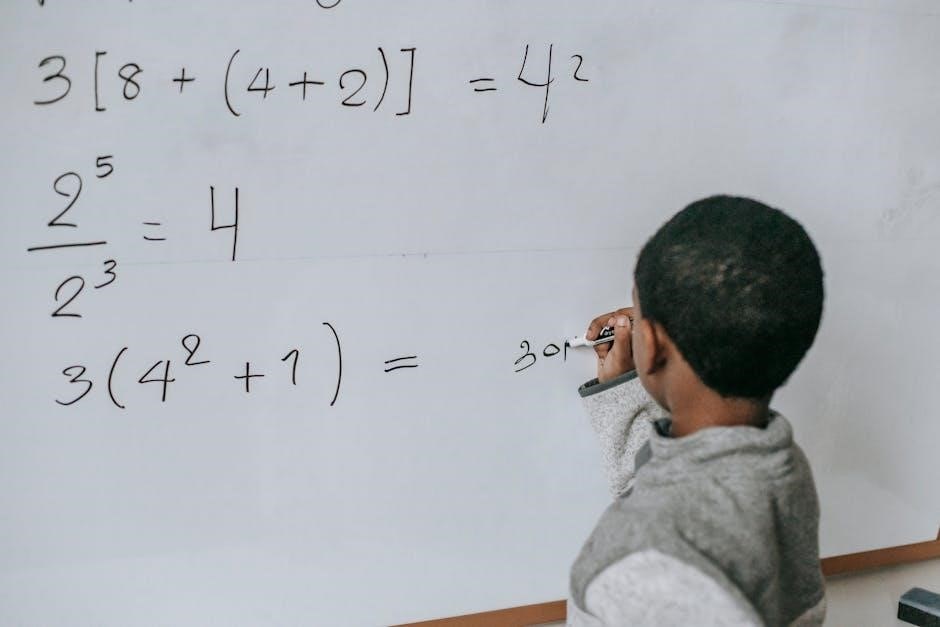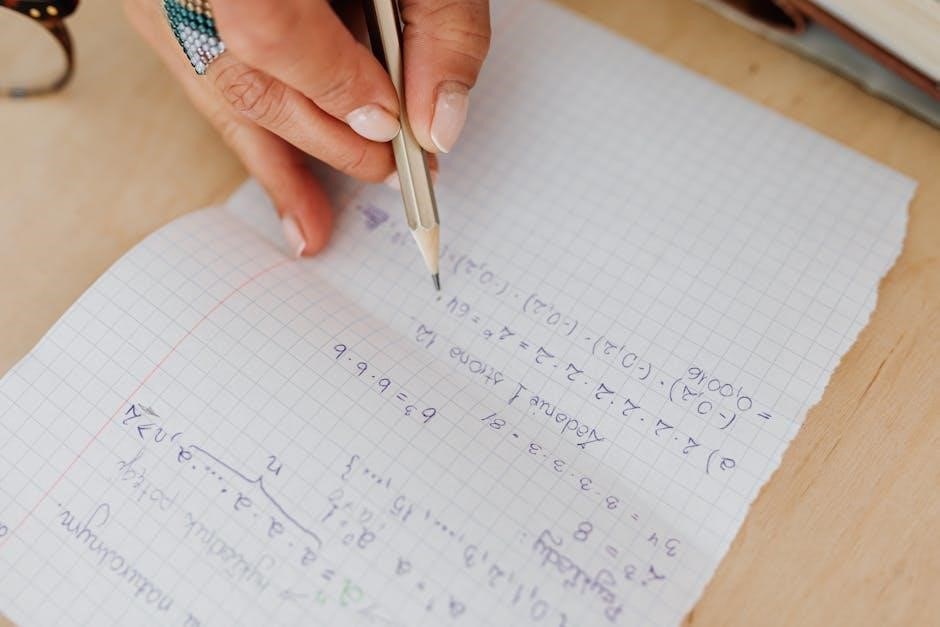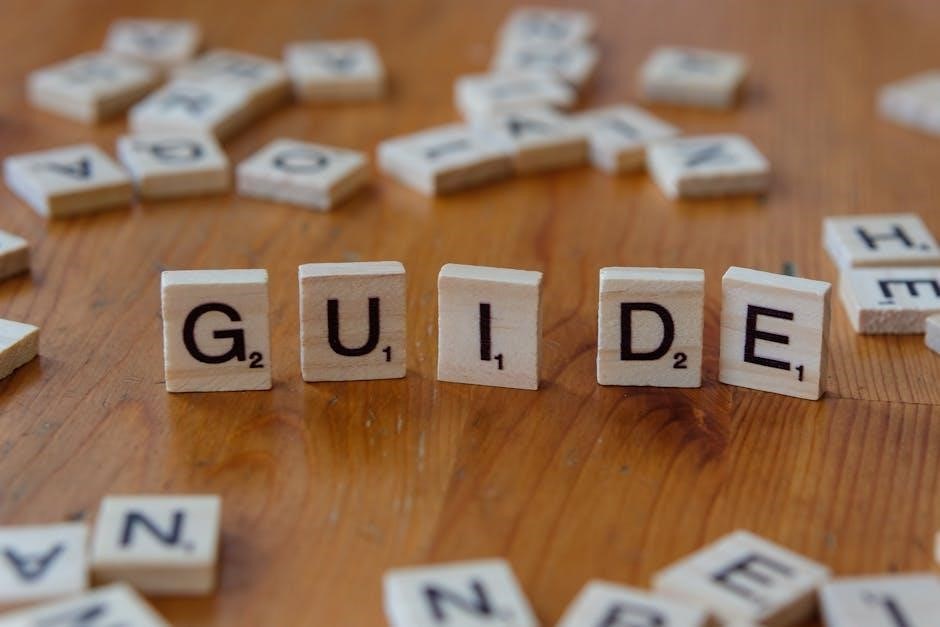Edgar Allan Poe’s The Fall of the House of Usher is a classic tale of horror, exploring themes of decay, madness, and a haunted family legacy․ The story follows an unnamed narrator visiting his childhood friend, Roderick Usher, at his eerie mansion, where mysterious events unfold․ This study guide delves into the story’s deeper meanings, characters, and symbols, offering insights into Poe’s masterful storytelling and its modern adaptations, including the 2023 Netflix series by Mike Flanagan․

Plot
The story begins with the narrator visiting his childhood friend, Roderick Usher, at his eerie family mansion․ Roderick believes the house is alive and evil, while his sister Madeline suffers from a mysterious illness․ After Madeline’s death, Roderick entombs her in the house, but strange noises suggest she may still be alive․ The tale climaxes with Madeline’s return, leading to Roderick’s death, and the house collapses, symbolizing the family’s doomed fate․

2․1․ Setting
The story unfolds in a dilapidated, isolated mansion owned by the Usher family, surrounded by a barren, dark landscape․ The house itself is a central character, with its crumbling walls, mysterious cracks, and an eerie, oppressive atmosphere․ The setting creates a sense of foreboding and dread, as the house appears to be alive and sinister․ The interior is filled with dark passages, somber tapestries, and a sense of decay, mirroring the family’s mental and physical deterioration․ The isolated location emphasizes the Usher family’s disconnection from the outside world, heightening the story’s tension and supernatural elements․ Poe’s vivid descriptions of the setting immerse readers in a world of horror and madness, making the house a symbol of the family’s cursed legacy․
2․2․ Summary
The narrative begins with an unnamed narrator visiting his childhood friend, Roderick Usher, at the Usher family mansion․ Roderick, who suffers from mental and physical illness, believes the house is alive and evil․ His sister, Madeline, is also ill and later appears to die․ The narrator helps entomb Madeline in the house, but strange noises suggest she may still be alive․ As a storm rages outside, the house begins to crack and tremble․ Madeline reappears, and both she and Roderick die in each other’s arms․ The narrator flees as the house collapses, symbolizing the end of the Usher family line․ The story explores themes of madness, isolation, and the dark past of the Usher family․
2․3․ Structure
The story is structured as a first-person narrative, with the unnamed narrator recounting his visit to the Usher mansion․ The tale begins with the narrator’s arrival, setting a foreboding tone through descriptions of the decaying house and its eerie atmosphere․ The narrative progresses slowly, building tension as Roderick Usher’s instability and the mysterious illness of his sister, Madeline, are revealed․ The entombment of Madeline and the subsequent appearance of strange noises escalate the mystery․ The climax occurs during a violent storm, when Madeline reappears, and the Usher siblings die together․ The story concludes with the narrator fleeing as the house collapses, symbolizing the end of the Usher family․ This structure effectively builds suspense and underscores the themes of decay and madness․
2․4․ Climax
The climax unfolds during a violent storm, heightening the story’s eerie atmosphere․ As Roderick Usher and the narrator entertain themselves, strange noises echo through the house, escalating the tension․ Suddenly, Madeline Usher appears in the doorway, her presence shocking and terrifying Roderick․ Overcome with fear, Roderick collapses, and Madeline falls dead upon him․ The narrator flees the house in horror as the Usher siblings die together․ Moments later, the house itself collapses, symbolizing the end of the Usher family and their cursed legacy․ This dramatic and chaotic sequence marks the peak of the story, intensifying the themes of decay, madness, and the inescapable fate that haunts the Usher family․

Characters
The story revolves around key characters, including the unnamed narrator, Roderick Usher, Madeline Usher, and the enigmatic Usher family․ Each character embodies themes of decay and madness, driving the plot’s dark progression and eerie atmosphere․
3․1․ The Narrator
The narrator of The Fall of the House of Usher is an unnamed character who visits his childhood friend, Roderick Usher, at his eerie mansion․ He serves as both a witness and a participant in the unfolding events, providing a first-person perspective that heightens the story’s tension and mystery․ The narrator’s rational mindset contrasts with the supernatural and chaotic atmosphere of the Usher household, making him a relatable figure for readers․ His visit to the mansion is driven by a sense of duty and curiosity, but he quickly becomes entangled in the dark secrets and psychological unraveling of the Usher family․ Through his observations, Poe masterfully builds suspense and explores themes of madness and decay, leaving the narrator—and the reader—haunted by the experience․
3․2․ Roderick Usher
Roderick Usher, the master of the crumbling Usher mansion, is a central figure in the story, exhibiting physical and mental decline․ His illness is mysterious and deeply unsettling, marked by heightened sensitivity and an unshakable sense of doom․ Roderick believes his family is cursed, and his fears are compounded by the death of his sister, Madeline․ His fragile mental state and belief in supernatural forces drive the story’s dark and eerie atmosphere․ As the narrative progresses, Roderick’s condition worsens, culminating in a tragic end that mirrors the collapse of his family and home․ His character embodies the themes of decay, madness, and the inescapable fate tied to the Usher legacy․
3․3․ Madeline Usher
Madeline Usher, Roderick’s twin sister, is a pivotal yet enigmatic figure in the story․ Her mysterious illness and eventual death deeply affect Roderick, exacerbating his mental instability․ Madeline’s presence is both tragic and unsettling, as her condition appears supernatural, adding to the eerie atmosphere of the Usher mansion․ Her entombment in the family vault by Roderick and the narrator is a haunting turning point in the narrative․ Madeline’s reappearance later, seemingly risen from the dead, is a shocking moment that underscores the story’s themes of decay and madness․ Her character represents the fragile and cursed nature of the Usher family, embodying the dark fate that binds them together․ Madeline’s role is crucial in unraveling the mysteries of the collapsing family and their doomed legacy․
3․4․ The Usher Family
The Usher family is portrayed as an ancient, once-noble lineage, now beset by decay and madness․ Their history is marked by a direct line of descent without outside branches, suggesting inbreeding and isolation․ The family’s curse is a central theme, manifesting in physical and mental illnesses across generations․ Roderick and Madeline are the last surviving members, embodying the family’s tragic fate․ Their bond is both deeply intimate and unnervingly codependent․ The Usher family’s decline mirrors the crumbling of their ancestral mansion, symbolizing the inevitability of their downfall․ Their story explores themes of inherited guilt, isolation, and the inescapability of destiny, making them one of literature’s most haunting and memorable families․
3․5․ Other Characters
Beyond the Usher siblings, the story features minor characters who contribute to its eerie atmosphere․ The servants of the Usher household are rarely seen but add to the sense of isolation and decay․ A family doctor is briefly mentioned, highlighting the medical mysteries surrounding Madeline’s illness․ In Mike Flanagan’s Netflix adaptation, new characters are introduced, expanding the narrative and delving deeper into the Usher family’s dark history․ These characters include outsiders and relatives, each with their own secrets, enriching the tale’s complexity․ Their roles often serve to uncover the family’s cursed past, providing fresh perspectives on the traditional story while maintaining its haunting essence․ These additions enhance the overall mystery, making the Usher legacy even more unsettling and intriguing for modern audiences․

Themes
The story explores themes of decay, madness, and isolation, delving into the psychological and physical deterioration of the Usher family․ It also examines the family curse and the blurred lines between reality and madness, creating a haunting atmosphere of inevitable doom․
4․1․ Mental Illness
Mental illness is a central theme in The Fall of the House of Usher, particularly through the characters of Roderick and Madeline Usher․ Roderick exhibits symptoms of anxiety, hypersensitivity, and paranoia, believing the house itself is alive and conspiring against him․ His mental state deteriorates as the story progresses, reflecting the fragility of the human psyche․ Madeline’s mysterious illness and eventual death further emphasize the inherited nature of madness within the Usher family․ The narrative suggests that their isolation and family history have contributed to their psychological decline, creating a sense of inevitable doom․ This theme is reinforced by the crumbling house, which mirrors the characters’ mental instability․
4․2․ Isolation
Isolation plays a pivotal role in The Fall of the House of Usher, contributing to the eerie and oppressive atmosphere․ The Usher mansion is located in a remote, desolate area, far from society, which heightens the sense of detachment and loneliness․ Roderick Usher’s decision to live in such seclusion exacerbates his mental instability, as he becomes increasingly cut off from the outside world․ The absence of external influences allows the family’s dark secrets and abnormalities to fester, unchecked․ This isolation not only amplifies the characters’ psychological struggles but also serves as a physical manifestation of their inward decay․ The house itself becomes a symbol of their disconnection, trapping them in a world of madness and despair․
4․3․ Family Curse
The Usher family is haunted by a mysterious and unspoken curse that permeates their history․ The family’s dark past and inbreeding have led to a direct lineage of descendants, fostering an air of doom and inevitability․ Roderick and Madeline Usher’s deteriorating mental and physical health are symptoms of this curse, which manifests as an inescapable fate tied to their bloodline․ The crumbling house itself seems to embody the curse, its decay mirroring the family’s moral and psychological rot․ The curse is not just a supernatural force but also a result of generations of isolation and secrecy, trapping the Ushers in a cycle of madness and despair․ This inherited suffering underscores the story’s themes of inevitability and the destructive power of unresolved darkness․
4․4․ Reality vs․ Madness
In The Fall of the House of Usher, the distinction between reality and madness is constantly blurred, creating an atmosphere of ambiguity․ Roderick Usher’s belief in the supernatural and his deteriorating mental state challenge the narrator’s perception of what is real․ The narrator, initially skeptical, becomes increasingly entangled in the eerie and unexplainable events, questioning his own sanity․ The story’s use of dark imagery and unsettling descriptions heightens the uncertainty, leaving both characters and readers struggling to distinguish between truth and illusion․ This theme is central to Poe’s exploration of psychological instability, emphasizing how fear and isolation can distort reality, ultimately leading to a descent into madness․
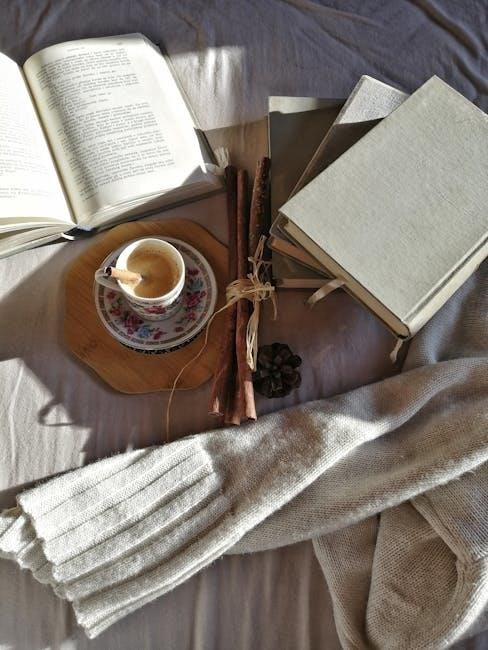
Symbols
The house symbolizes the Usher family’s cursed lineage and decay․ The storm represents internal turmoil and impending doom․ Black signifies death and mourning․ The vault hides past secrets․ Isolation is emphasized through the family’s lack of outside connections․
5․1․ The House
The house in The Fall of the House of Usher is a central symbol, representing the Usher family’s decaying legacy and cursed existence․ Its eerie, imposing structure mirrors the characters’ psychological states, with its dark, mysterious corridors and somber tapestries evoking a sense of dread․ The house is described as alive, with walls that seem to breathe and a presence that dominates the story․ Its isolation and ancient architecture emphasize the family’s detachment from the outside world․ The cracks in the house’s facade symbolize the internal decay of the Usher lineage․ In Mike Flanagan’s Netflix adaptation, the house is reimagined with haunting visuals, further amplifying its role as a character in the narrative․ It ultimately serves as a physical manifestation of the family’s madness and inevitable collapse․
5․2․ The Cracks
The cracks in the house of Usher symbolize the decay and instability of the Usher family’s physical and mental state․ These fissures are first noticed by the narrator upon arrival, representing the house’s structural deterioration and the family’s cursed heritage․ The cracks also foreshadow the eventual collapse of the house, mirroring the characters’ psychological unraveling․ Roderick Usher’s growing paranoia and Madeline’s mysterious illness are reflected in the cracks, which seem to deepen as the story progresses․ In the Netflix adaptation, the cracks are emphasized as a visual metaphor for the characters’ inner turmoil and the supernatural forces at play․ They serve as a constant reminder of the house’s fragility and the inevitable doom that awaits the Usher family, tying together themes of decay, madness, and isolation․ The cracks are a haunting visual representation of the story’s dark and foreboding atmosphere․
5․3․ The Storm
The storm in The Fall of the House of Usher serves as a dramatic and symbolic element, heightening the eerie atmosphere․ It occurs during the climax, as the narrator and Roderick Usher are in the house, and mirrors the internal turmoil of the characters․ The tempest is described as unnatural and otherworldly, with vivid flashes of lightning that illuminate the dark sky․ The storm reflects Roderick’s growing madness and the impending collapse of the house․ In the Netflix adaptation, the storm is intensified, with its chaotic energy symbolizing the unraveling of the Usher family’s secrets․ It acts as a visual and auditory metaphor for the supernatural forces at play, reinforcing the themes of decay and inevitable destruction․ The storm’s presence underscores the horror and tension, making it a pivotal moment in the narrative․

Style and Structure
Poe’s masterful use of atmospheric description and gothic imagery creates a haunting narrative․ The tightly structured plot builds suspense, while the eerie setting enhances the psychological tension, immersing readers deeply․
6․1․ Narrative Style
Poe employs a first-person narrative style, creating intimate yet unreliable storytelling․ The unnamed narrator’s observations heighten mystery, allowing readers to piece together clues alongside him․ Atmospheric descriptions dominate, with vivid imagery of the decaying mansion and its surroundings․ The narrative’s slow, ominous pace mirrors the unraveling of Roderick Usher’s mind, blending psychological insight with gothic horror․ This style immerses readers in the eerie atmosphere, making them complicit in the unfolding horror․ Additionally, Poe’s use of foreshadowing and symbolism adds layers of meaning, while the narrator’s limited perspective leaves room for interpretation, enhancing the tale’s enigmatic nature․ This approach solidifies Poe’s reputation as a master of psychological terror․
6․2․ Imagery
Poe’s vivid imagery in The Fall of the House of Usher creates a haunting atmosphere, drawing readers into the decaying world of the Usher estate․ The house itself, with its cracks, crumbling stones, and eerie color, symbolizes the family’s disintegration․ Descriptions of the dark, soundless day and the absence of vegetation around the house emphasize isolation and decay․ Inside, the labyrinthine corridors, somber tapestries, and dimly lit rooms heighten the sense of claustrophobia and dread․ Roderick’s appearance, with his pale skin and sunken eyes, further underscores the theme of physical and mental deterioration․ Poe’s masterful use of sensory details immerses readers in the oppressive environment, making the supernatural elements feel eerily plausible․ This rich imagery not only sets the tone but also mirrors the psychological unraveling of the characters․
6․3․ Foreshadowing
Poe masterfully employs foreshadowing in The Fall of the House of Usher to build suspense and hint at the story’s tragic conclusion․ The narrator’s initial description of the house, with its ominous cracks and decaying structure, foreshadows its eventual collapse․ Roderick’s fear of the house and his belief in its sentience subtly suggest the supernatural events that will unfold․ Additionally, Madeline’s mysterious illness and her eventual entombment in the house’s dungeon hint at her return and the family’s dark fate․ Even the approaching storm mirrors the escalating tension and chaos within the Usher family․ These subtle hints weave together to create an atmosphere of dread, preparing readers for the story’s shocking and devastating climax․

Adaptations
Edgar Allan Poe’s The Fall of the House of Usher has been adapted into various forms, most notably Mike Flanagan’s 2023 Netflix series, which reimagines Poe’s works, blending The Raven and The Tell-Tale Heart into a chilling narrative, released on October 12․
7․1․ Netflix Series
Mike Flanagan’s 2023 Netflix series, The Fall of the House of Usher, reimagines Edgar Allan Poe’s works, blending elements from The Raven and The Tell-Tale Heart․ Released on October 12, the series stars familiar faces from Flanagan’s previous projects, including Kate Siegel, Carla Gugino, and Bruce Greenwood․ While not a direct adaptation of Poe’s 1839 short story, it captures the eerie atmosphere and themes of decay and madness․ The series weaves together multiple Poe narratives, creating a fresh yet faithful interpretation of his haunting legacy․ Fans of Flanagan’s work and Poe enthusiasts alike will appreciate the chilling visuals and deeply intertwined storytelling․
7․2․ Other Adaptations
Edgar Allan Poe’s The Fall of the House of Usher has inspired numerous adaptations beyond the Netflix series․ The story has been reimagined in films, stage productions, and even radio plays, each offering a unique interpretation of Poe’s haunting tale․ A notable example is the 1960 film directed by Roger Corman, starring Vincent Price, which captures the eerie atmosphere and familial decay․ Additionally, the story has been adapted into operas and graphic novels, further cementing its place in popular culture․ These adaptations highlight the timeless appeal of Poe’s work, allowing audiences to explore the themes of madness and isolation through various mediums․ They also provide valuable insights for students studying the original text, showcasing how its themes resonate across different forms of storytelling․

Study Resources
A comprehensive study guide offers insights into Edgar Allan Poe’s work, including summaries, essays, and analyses․ The Netflix series provides a modern adaptation for further study․
8․1․ Summary
A comprehensive summary of The Fall of the House of Usher provides an overview of the narrative, highlighting key events, characters, and themes․ It emphasizes the mysterious and eerie atmosphere, the unraveling of Roderick Usher’s sanity, and the tragic fate of his sister Madeline․ The study guide also connects the story to broader elements of Poe’s work, such as his exploration of mental illness and isolation․ Additionally, it touches on the significance of the Usher family’s cursed legacy and the symbolic decay of their ancestral home․ This section serves as a foundation for deeper analysis, helping readers grasp the story’s complexity and its enduring impact on literature and adaptations like the Netflix series․
8․2․ Essay Topics
Essay topics for The Fall of the House of Usher encourage deep analysis of the story’s themes, characters, and symbolism․ Possible topics include:
- The role of mental illness in shaping the characters’ behaviors and the story’s outcome․
- An exploration of the house as a symbol of the Usher family’s decline and legacy․
- The significance of isolation and its impact on the characters’ psychological states․
- A comparison of the original story with modern adaptations, such as Mike Flanagan’s Netflix series․
- The use of foreshadowing and imagery to create a sense of impending doom․
- The theme of reality vs․ madness and how it blurs throughout the narrative․
These topics allow students to critically examine the story’s layers and its lasting influence on literature and media․
8․3․ Critical Analysis
Critical analysis of The Fall of the House of Usher often centers on its exploration of psychological decay and the blurred lines between reality and madness․ The story’s atmospheric setting and symbolic elements, such as the crumbling house, reflect the characters’ inner turmoil․ Scholars highlight Poe’s mastery of narrative structure, particularly the unnamed narrator’s perspective, which creates a sense of detachment and mystery․ The Usher family’s history and the mysterious illness of Madeline and Roderick are seen as metaphors for inherited trauma and the inevitable collapse of a flawed lineage․ Modern adaptations, like Mike Flanagan’s Netflix series, further explore these themes, offering fresh interpretations of Poe’s classic tale․ The story’s enduring relevance lies in its ability to evoke both fear and empathy, making it a timeless study of human frailty and the darker aspects of the psyche․